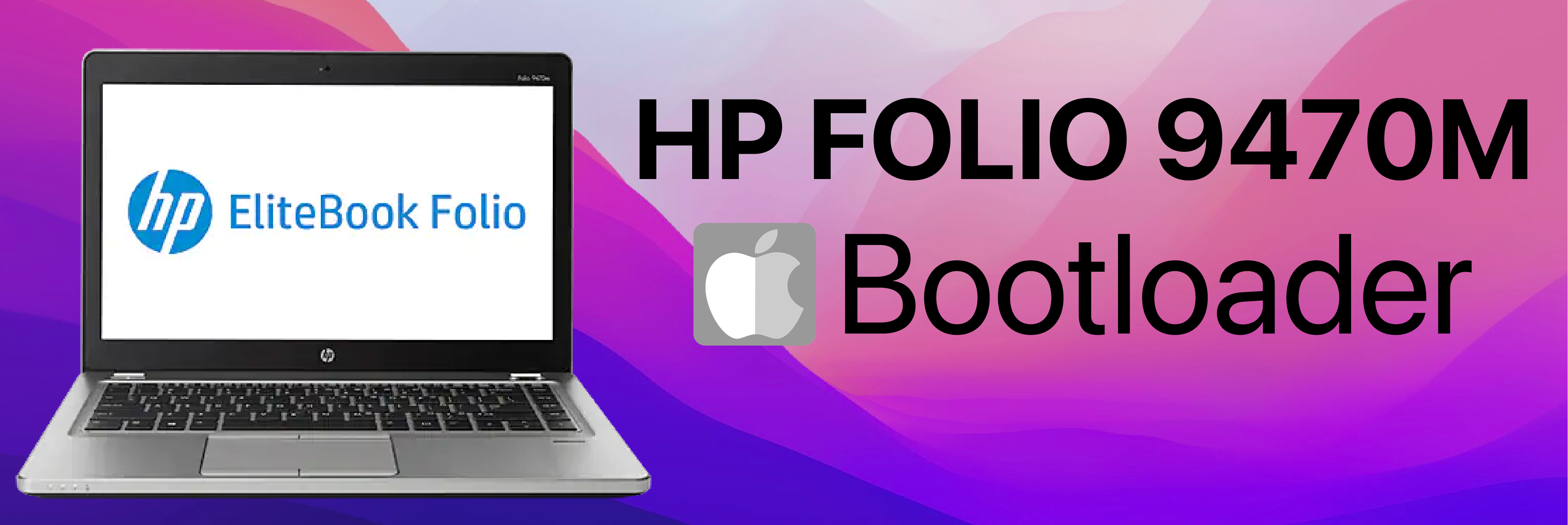
# Hardware Overview
| Description | Details |
|---|---|
| Chipset | Intel® QM77 |
| Processor | Intel® Core i5-3427U CPU @ 1.80GHz |
| Code Name | Products formerly Ivy Bridge |
| Processor Graphics | Intel® HD Graphics 4000 |
| RAM | 8GB DDR3 |
| Display | 14" LED Matte 16:9 1366x768 AU Optronics AUO253C |
| Network | Intel 82579LM Gigabit Ethernet |
| Intel Centrino Advanced-N 6235 802.11a/b/g/n | |
| Bluetooth 4.0 | |
| Audio | IDT 92HD91BXX HD Audio |
| Battery | Long Life 4-Cell, 14.8V, 52Wh (integrated) |
# BIOS Setup
| Disable | Enable |
|---|---|
| Fast Boot | VT-x |
| Secure Boot | Hyper-Threading |
| Serial/COM Port | Execute Disable Bit |
| Parallel Port | EHCI/XHCI Hand-off |
| VT-d | OS type: Windows 8.1/10 UEFI Mode |
| CFG Lock | DVMT Pre-Allocated(iGPU Memory) MAX |
# Bootloader
| Support | Version | |
|---|---|---|
| Initial macOS Support | 10.13 - 11 | macOS High Sierra - macOS Big Sur |
| Bootloader | 0.8.2 | Download (opens new window) |
| Issue & Support | Discord (opens new window) | Telegram (opens new window) |
WARNING
After successfully installation of macOS, please change the SMBIOS otherwise it will be pain in future.
